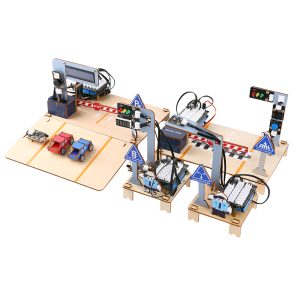No products in the cart.
Development Tools, Software & Embedded Computers
Showing 1–30 of 47 results
- Acebott, Other Educational & Maker Boards
“ACEBOTT Intelligent Transport Education Kit —-Level 2(Sharkbot)”
 Acebott, Other Educational & Maker Boards
Acebott, Other Educational & Maker Boards“ACEBOTT Intelligent Transport Education Kit —-Level 2(Sharkbot)”
QE028 SharkBot Smart Car Kit Compatible with Arduino , Python & ACECode
Product Feature:
1.Ecoder Motor
2.Obstacle avoidance
3.Line Tracking
4.Vocice Recogition
5.APP Control
6.Car Networking
Supporting Resources:
1.Arduino Programming and Blockly Programming
- TextBook and Teach Slide of 16 Lessons
SKU: QE199 - Acebott, Other Educational & Maker Boards
ACEBOTT Easy-Plug ESP32 IoT Smart Farm Starter Kit
QE002 ACEBOTT IOT Esp32 Smart Farm Kit Compatible With Arduino/Acecode – Plus for Kids Ages 8-16 STEM Coding farm starter kit
Produce Feature:
- Solar windmills;
- Pet feeding function;
- Automatic watering function;
- Water level alarm function;
- Light control RGB light strip;
- OLED display temperature, humidity data, light data;
- IOT remote access weather information;
- IOT remote control LED lights;
Supporting Resources:
1.App Control
2.16 Lessons Tutorial
Other:
1.ESP32 Controller Board (IOT, with Wifi+Bluetooth)
2.6xAA battery Box
3.Exquisite Gold PCB with ACEBOTT logo
4.Certification: CE FCC ROHS UKCA PSE
Tutorial Language: English
SKU: QE002 - Acebott, Other Educational & Maker Boards
ACEBOTT Easy-Plug ESP32 IoT Smart Home Starter Kit Basic version
 Acebott, Other Educational & Maker Boards
Acebott, Other Educational & Maker BoardsACEBOTT Easy-Plug ESP32 IoT Smart Home Starter Kit Basic version
ACEBOTT QE004 ESP32 Smart Home IoT Basic Starter Kit with Arduino/ACECode(Scratch)
Produce Feature:
1.Buzzer Alarm & Songs play & Play Piano
2.STEAM Education(Arts): Fence with ACEBOTT “A”, Exquisite Design& Color Pen Paintable Home Surface
3.Gas Detection
4.Human sensing night control light(PIR Module)
5.RFID Opening Door
6.LCD displays the temperature, humidity data, Gas concentration value and IP address
Supporting Resources:
1.App Control
2.16 Lessons Tutorial in Story Form (With Dr.Lumi to rebuild the Smart Home)
Other:
1.ESP32 Controller Board (IOT, with Wifi+Bluetooth)
2.6xAA battery Box
3.Exquisite Gold PCB with ACEBOTT logo
4.Certification: CE FCC ROHS UKCA PSE
SKU: QE004 - Acebott, Other Educational & Maker Boards
ACEBOTT Easy-Plug Smart Home Display Kit
ACEBOTT QE035 ESP32 STEM School Smart Home Education Kit for Arduino
- ESP32 Controller Board
- Programming Lauguage: Arduino IDE
- 16 Lessons Tutorials
- Rich Product Form
- Simulating Realistic Scenarios
- 4 Integrated Practice Projects
- Certification: CE FCC ROHS UKCA PSE
SKU: QE035 - Acebott, Other Educational & Maker Boards
ACEBOTT Easy-Plug Smart Home Education Kit Level 1
ACEBOTT QE023 ESP32 STEM School Smart Home Kit Education Solution Series with Teaching Resource for Arduino
- ESP32 Controller Board
- Programming Lauguage : Arduino IDE
- 16 Lessons Tutorials
- Rich Product Form
- Simulating Realistic Scenarios
- 3 Integrated Practice Projects
- Certification: CE FCC ROHS UKCA PSE
Project 1: Intelligent Lighting, Map Scene: Bedroom/Corridor
Project 2: Intelligent Entertainment, Map Scene:Entertainment room
Project 3: Intelligent temperature&Humidity Control, Map Scene: Living Room
SKU: QE023 - Acebott, Other Educational & Maker Boards
ACEBOTT Easy-Plug Smart Home Education Kit Level 2
ACEBOTT QE024 ESP32 STEM School Smart Home Kit Education Solution Series with Teaching Resource for Arduino
- ESP32 Controller Board
- Programming Lauguage : Arduino IDE
- 16 Lessons Tutorials
- Rich Product Form
- Simulating Realistic Scenarios
- 4 Integrated Practice Projects
- Certification: CE FCC ROHS UKCA PSE
Project 1: Intelligent Safety Alarm system, Map Scene: Kitchen room
Project 2: Door Access, Map Scene: Entrance/Door
Project 3: Automatic Drying Rack, Map Scene: Balcony
Project 4: Automatic Pet Feeder, Map scene: Pet house
Project 5: Automatic Watering System, Map Scene: Garden/backyard.
SKU: QE024 - Acebott, Other Educational & Maker Boards
ACEBOTT Easy-Plug Smart Home Starter Kit for micro bit
ACEBOTT QE005 Smart Home IoT Starter Kit with Arduino
Produce Feature:
1.Buzzer Alarm & Songs play & Play Piano & Music rhythm lamp
2.Screen expression rendering
3.Gas Detection
4.STEAM Education(Arts): Fence with ACEBOTT “A”, Exquisite Design& Color Pen Paintable Home Surface
5.Convenient charging with power display
6.Blcokly programming
7.Touch to light the LED
8.Human sensing night control light(PIR Module)
9.RFID Opening Door
10.LCD displays the temperature, humidity data, Gas concentration value and IP address
Supporting Resources:
1.App Control
2.16 Lessons Tutorial in Story Form (With Dr.Lumi to rebuild the Smart Home)
Other:
1.micro:bitV2 Controller Board & Micro:bit-Shield-V1.0
2.1×18650 battery
3.Exquisite Gold PCB with ACEBOTT logo
4.Certification: CE FCC ROHS UKCA PSE
SKU: QE005 - Acebott, Other Educational & Maker Boards
ACEBOTT Intelligent Transport Education Kit Level 1
ACEBOTT QE027 Easy-Plug STEM School Intelligent Transportation Kit Education Solution Series with Teaching Resource for Arduino ESP32
Product Feature:
1.Smart Street Light
2.Smart Traffic Light
3.Smart Crossing
4.Smart Parking Lot
5.For School Teaching
Supporting Resources:
1.Arduino Programming and Blockly Programming
- TextBook and Teach Slide of 16 Lessons
Other:
1.ESP32 max1.0 controller Board (IOT, with Wifi+Bluetooth)
2.2×18650 battery Box
3.Exquisite Gold PCB with ACEBOTT logo
4.Certification: CE FCC ROHS UKCA PSE
Tutorial Language: English
SKU: QE0027 - Acebott, Other Educational & Maker Boards
ACEBOTT IOT Weather Station Starter Kit for ESP32(IPX2 Waterproof)
 Acebott, Other Educational & Maker Boards
Acebott, Other Educational & Maker BoardsACEBOTT IOT Weather Station Starter Kit for ESP32(IPX2 Waterproof)
ACEBOTT IOT Weather Station Starter Kit Wind Speed Temperature Humidity Monitor Weather Forecast and Barometer for ESP32 Arduino
Main Sensor & Module:
1pcs Wind speed sensor(Anemometer)
1pcs PM2.5 Sensor
1pcs UV Sensor
1pcs OLED Display Module
1pcs Solar Charging Panel
1pcs Charging Module
1pcs Atmospheric Pressure Sensor
1pcs Vibration Sensor
1pcs DHT11 Sensor
1pcs Raindrop Sensor
1pcs Light Sensor
1pcs Servo MG90 9G
1pcs ESP32 Max V3.0 Controller Board
1pcs ESP32-Shield Board V1.0
SKU: QE011 - Acebott, Other Educational & Maker Boards
ACEBOTT Smart Factory Education Kit Level 1
ACEBOTT QE031 ESP32 Smart Factory Kit – Advanced Factory Education Kits for Teens
Product Feature:
1.Smart Robotic Arm
2.Smart Sorting
3.Smart Warehourse
Supporting Resources:
1.Arduino Programming and Blockly Programming
2.TextBook and Teach Slide of 16 Lessons
Other:
1.ESP32 max3.0 controller Board (IOT, with Wifi+Bluetooth)
2.2×18650 battery Box
3.Exquisite Gold PCB with ACEBOTT logo
4.Certification: CE FCC ROHS UKCA PSE
Tutorial Language: English
SKU: QE031 - Arduino, Arduino, Development Board Enclosures
Arduino Mega 2560 Rev3
Short Description.
Mega 2560 is an exemplary development board dedicated to building extensive applications as compared to other maker boards by Arduino. The board accommodates the ATmega2560 microcontroller, which operates at a frequency of 16 MHz. The board contains 54 digital input/output pins, 16 analogue inputs, 4 UARTs (hardware serial ports), a USB connection, a power jack, an ICSP header, and a reset button.
SKU: A000067 - Arduino, Arduino
Arduino Motor Shield Rev3
Power
The Arduino Motor Shield must be powered only by an external power supply. Because the L298 IC mounted on the shield has two separate power connections, one for the logic and one for the motor supply driver. The required motor current often exceeds the maximum USB current rating.
External (non-USB) power can come either from an AC-to-DC adapter (wall-wart) or a battery. The adapter can be connected by plugging a 2.1mm centre-positive plug into the Arduino’s board power jack on which the motor shield is mounted or by connecting the wires that lead the power supply to the Vin and GND screw terminals, taking care to respect the polarities.
To avoid possible damage to the Arduino board on which the shield is mounted, we recommend using an external power supply that provides a voltage between 7 and 12V. If your motor requires more than 9V we recommend that you separate the power lines of the shield and the Arduino board on which the shield is mounted. This is possible by cutting the “Vin Connect” jumper placed on the back side of the shield. The absolute limit for the Vin at the screw terminals is 18V.
The power pins are as follows:
- Vin on the screw terminal block is the input voltage to the motor connected to the shield. An external power supply connected to this pin also provides power to the Arduino board on which is mounted. By cutting the “Vin Connect” jumper you make this a dedicated power line for the motor.
- GND Ground on the screw terminal block.
The shield can supply 2 amperes per channel, for a total of 4 amperes maximum.
SKU: A000079 - Arduino, Arduino
Arduino Nano
Overview
The Arduino Nano is a small, complete, and breadboard-friendly board based on the ATmega328 (Arduino Nano 3.x). It has more or less the same functionality of the Arduino Duemilanove, but in a different package. It lacks only a DC power jack, and works with a Mini-B USB cable instead of a standard one.
SKU: A000005 - Arduino, Arduino
Arduino Nano 33 BLE
Tech specs
The Arduino Nano 33 BLE is based on the nRF52840 microcontroller.
Microcontroller nRF52840 (datasheet) Operating Voltage 3.3V Input Voltage (limit) 21V DC Current per I/O Pin 15 mA Clock Speed 64MHz CPU Flash Memory 1MB (nRF52840) SRAM 256KB (nRF52840) EEPROM none Digital Input / Output Pins 14 PWM Pins all digital pins UART 1 SPI 1 I2C 1 Analog Input Pins 8 (ADC 12 bit 200 ksamples) Analog Output Pins Only through PWM (no DAC) External Interrupts all digital pins LED_BUILTIN 13 USB Native in the nRF52840 Processor Length 45 mm Width 18 mm Weight 5 gr (with headers) SKU: ABX00030 - Arduino, Arduino
Arduino Nano 33 IoT
WiFi and Arduino IoT Cloud
At Arduino we have made connecting to a WiFi network as easy as getting an LED to blink. You can get your board to connect to any kind of existing WiFi network, or use it to create your own Arduino Access Point. The specific set of examples we provide for the Nano 33 IoT can be consulted at the WiFiNINA library reference page.
It is also possible to connect your board to different Cloud services, Arduino’s own among others. Here some examples on how to get the Arduino boards to connect to:
- Arduino’s own IoT Cloud: Arduino’s IoT Cloud is a simple and fast way to ensure secure communication for all of your connected Things. Check it out here
- Blynk: a simple project from our community connecting to Blynk to operate your board from a phone with little code
- IFTTT: see an in-depth case of building a smart plug connected to IFTTT
- AWS IoT Core: we made this example on how to connect to Amazon Web Services
- Azure: visit this github repository explaining how to connect a temperature sensor to Azure’s Cloud
- Firebase: you want to connect to Google’s Firebase, this Arduino library will show you how
Note: while most of the above-shown examples are running on the MKR WiFi 1010, both boards have the same processor and wireless chipset, which means it will be possible to replicate them with the Nano 33 IoT.
Bluetooth® and Bluetooth® Low Energy
The communications chipset on the Nano 33 IoT can be both a Bluetooth® and Bluetooth® Low Energy client and host device. Something pretty unique in the world of microcontroller platforms. If you want to see how easy it is to create a Bluetooth® central or a peripheral device, explore the examples at our ArduinoBLE library.
We Make it Open for you to Hack Along
The Nano 33 IoT is a dual processor device that invites for experimentation. Hacking the WiFiNINA module allows you to, for example, make use of both WiFi and Bluetooth® and Bluetooth® Low Energy at once on the board. Yet another possibility is having a super-lightweight version of linux running on the module, while the main microcontroller controls low level devices like motors, or screens. These experimental techniques, require advanced hacking on your side. They are possible via modifying the module’s firmware that you can find at our github repositories.
BEWARE: this kind of hacking breaks the certification of your WiFiNINA module, do it at your own risk.
Related Boards
If you are looking at upgrading from previous Arduino designs, or if you are just interested in boards with similar functionality, at Arduino you can find:
- Arduino MKR WiFi 1010: the Pro version of the Nano 33 IoT, lacks the accelerometer, but includes a battery charger, and the Arduino Eslov connector for external I2C boards. Read more here.
- Arduino Uno WiFi rev2: the education version of the MKR WiFi 1010, with USB-B connector and embedded accelerometer. Read more here.
- MKR WiFi 1000: can only run WiFi applications, as it includes a different chipset than the Nano 33 IoT. Read more about it here.
Getting Started
The Getting Started section contains all the information you need to configure your board, use the Arduino Software (IDE), and start tinkering with coding and electronics.
Need Help?
Check the Arduino Forum for questions about the Arduino Language, or how to make your own Projects with Arduino. Need any help with your board please get in touch with the official Arduino User Support as explained in our Contact Us page.
Warranty
You can find here your board warranty information.
Tech specs
The Arduino Nano 33 IoT is based on the SAMD21 microcontroller.
Microcontroller SAMD21 Cortex®-M0+ 32bit low power ARM MCU (datasheet) Radio module u-blox NINA-W102 (datasheet) Secure Element ATECC608A (datasheet) Operating Voltage 3.3V Input Voltage (limit) 21V DC Current per I/O Pin 7 mA Clock Speed 48MHz CPU Flash Memory 256KB SRAM 32KB EEPROM none Digital Input / Output Pins 14 PWM Pins 11 (2, 3, 5, 6, 9, 10, 11, 12, 16 / A2, 17 / A3, 19 / A5) UART 1 SPI 1 I2C 1 Analog Input Pins 8 (ADC 8/10/12 bit) Analog Output Pins 1 (DAC 10 bit) External Interrupts All digital pins (all analog pins can also be used as interrput pins, but will have duplicated interrupt numbers) LED_BUILTIN 13 USB Native in the SAMD21 Processor IMU LSM6DS3 (datasheet) Length 45 mm Width 18 mm Weight 5 gr (with headers) SKU: ABX00027 - Arduino, Arduino
Arduino Nano RP2040 Connect
- Features
- Raspberry Pi RP2040 Micrcontroller
- 133MHz 32bit Dual Core Arm® Cortex®-M0+
- 264kB on-chip SRAM
- Direct Memory Access (DMA) controller
- Support for up to 16MB of off-chip Flash memory via dedicated QSPI bus
- USB 1.1 controller and PHY, with host and device support
- 8 PIO state machines
- Programmable IO (PIO) for extended peripheral support
- 4 channel ADC with internal temperature sensor, 0.5 MSa/s, 12-bit conversion
SWD Debugging - 2 on-chip PLLs to generate USB and core clock
- 40nm process node
- Multiple low power mode support USB 1.1 Host/Device
- Internal Voltage Regulator to supply the core voltage
- Advanced High-performance Bus (AHB)/Advanced Peripheral Bus (APB)
SKU: ABX00052 - Arduino, Arduino
Arduino Starter Kit
Tech specs
The Starter Kit includes:
1 Projects Book (170 pages),
1 Arduino Uno,
1 USB cable,
1 Breadboard 400 points,
70Solid core jumper wires,
1 Easy-to-assemble wooden base,
1 9v battery snap,
1 Stranded jumper wires (black),
1 Stranded jumper wires (red),
6 Phototransistor,
3 Potentiometer 10kOhms,
10Pushbuttons,
1 Temperature sensor [TMP36],
1 Tilt sensor,
1 alphanumeric LCD (16×2 characters),
1LED (bright white),
1 LED (RGB),
8 LEDs (red),
8 LEDs (green),
8 LEDs (yellow),
3 LEDs (blue),
1 Small DC motor 6/9V,
1 Small servo motor,
1 Piezo capsule [PKM22EPP-40],
1 H-bridge motor driver [L293D],
1 Optocouplers [4N35],
2 Mosfet transistors [IRF520],
3 Capacitors 100uF,
5 Diodes [1N4007],
3 Transparent gels (red, green, blue),
1 Male pins strip (40×1),
20 Resistors 220 Ohms,
5Resistors 560 Ohms,
5 Resistors 1 kOhms,
5 Resistors 4.7 kOhms,
20 Resistors 10 kOhms,
5Resistors 1 MOhms,
5 Resistors 10 MOhmsSKU: K000007 - Arduino, Arduino, Other Educational & Maker Boards
Arduino Student Kit
The Arduino Student Kit is a hands-on, step-by-step remote learning starter kit for ages 11+: get started with the basics of electronics, programming, and coding at home. No prior knowledge or experience is necessary as the kit guides you through step by step. Educators can teach their classes remotely using the kits, and parents can use the kit as a homeschool tool for their children to learn at their own pace. Everyone will gain confidence in programming and electronics with guided lessons and open experimentation.
Benefits of the Arduino Student Kit
● Affordable
● Quick and easy to get started with the step-by-step instructions
● No experience necessary for educators, parents or children
● Fun and engaging with real-world projects to work on
● Use the kit at home that students would be using in class
● Help children improve their problem-solving and critical-thinking skills
● Go at the speed of the individual ability
● Increase in confidence with plenty of supportQuick features of the Arduino Student Kit
● Aimed at age 11+
● Each lesson is linked directly to the curriculum
● Teaches the basic concepts of electricity: current, voltage, digital logic, and programming
● Includes basic electronic components to get hands-on with building and coding
● Easy-to-manage storage
● Coding is pre-written and explained so students can understand how the code works
● Find even more project ideas on the Arduino community
● Access nine 90-minute online lessons, two longer projects, and open-source software
● Dedicated support for any questions
● Includes a collection of resourcesWhat’s included?
● The Arduino Student Kit includes:
○ One Arduino Uno
○ One USB cable
○ One board mounting base
○ One multimeter
○ One 9v battery snap
○ One 9V battery
○ 5 red, 5 green, 5 yellow & 5 blue LEDs
○ Five resistors 560 Ω
○ Five resistors 220 Ω
○ One breadboard 400 points
○ One resistor 1kΩ
○ One resistor 10kΩ
○ One Small Servo motor
○ Two potentiometers 10kΩ
○ Two knob potentiometers
○ Two capacitors 100uF
○ Solid core jumper wires
○ Five pushbuttons
○ One phototransistor
○ Two resistors 4.7kΩ
○ One jumper wire black
○ One jumper wire red
○ One temperature sensor
○ One piezo capsule
○ One jumper wire female to male red
○ One jumper wire female to male black
○ Three nuts and boltsSKU: AKX00025 - Arduino, Arduino
Arduino Zero
Tech specs
Microcontroller ATSAMD21G18, 32-Bit ARM® Cortex® M0+ Operating Voltage 3.3V Digital I/O Pins 20 PWM Pins 3, 4, 5, 6, 8, 9, 10, 11, 12, 13 UART 2 (Native and Programming) Analog Input Pins 6, 12-bit ADC channels Analog Output Pins 1, 10-bit DAC External Interrupts All pins except pin 4 DC Current per I/O Pin 7 mA Flash Memory 256 KB SRAM 32 KB EEPROM None. See documentation LED_BUILTIN 13 Clock Speed 48 MHz Length 68 mm Width 53 mm Weight 12 gr. SKU: ABX00003 - Development Boards, Evaluation Tools
ED-GW1302S LoRaWAN Gateway Module
Features
- ✓ Mini PCIe form factor with SPI interfaces
- ✓ Powered by Semtech® SX1302 baseband processor
- ✓ Ultra-low operating temperature without additional heat dissipation needed
- ✓ High sensitivity with Semtech® SX1250 TX/RX front-end; TX power up to 25 dBm @3.3V
- ✓ Supports global license-free frequency band including EU868,CN470, US915, AS923, AU915, KR920 and IN865
- ✓ Certified with CE, FCC
SKU: n/a - Audio & Video Connectors & Adapters, Raspberry Pi
Micro-HDMI (M) to HDMI-A (M) Cable 1M White
The Adopted Trademarks HDMI, HDMI High-Definition Multimedia Interface, and the HDMI Logo are trademarks or registered trademarks of HDMI Licensing Administrator, Inc. in the United States and other countries.
SKU: SWB04007 - Displays, Raspberry Pi
Raspberry Pi 7″ touchscreen display
Specification
Raspberry Pi OS provides touchscreen drivers with support for ten-finger touch and an on-screen keyboard, giving you full functionality without the need to connect a keyboard or mouse.
The 800 x 480 display connects to Raspberry Pi via an adapter board that handles power and signal conversion. Only two connections to your Raspberry Pi are required: power from the GPIO port, and a ribbon cable that connects to the DSI port on all Raspberry Pi computers except for the Raspberry Pi Zero line.
Display size (diagonal):?7 inches
Display format:?800 (RGB)???480 pixels
Active area:?154.08mm???85.92mm
Touch panel: True multi-touch capacitive touch panel with up to 10 points of absolute
Surface treatment: Anti-glare
Colour configuration: RGB-stripe
Backlight type: LED B/L
SKU: SWB04006