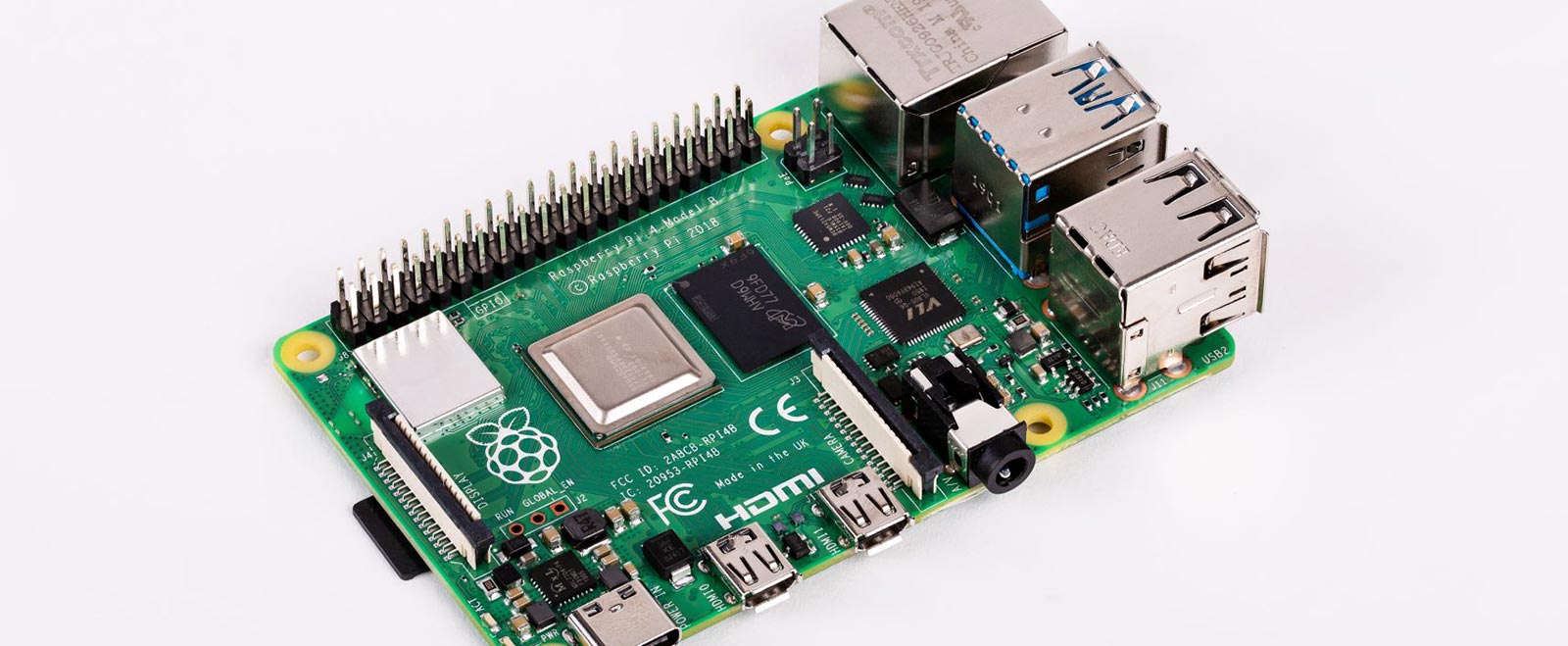No products in the cart.
How to Get the Most from Your Raspberry Pi 4
If you own a Raspberry Pi 4, take a moment to give yourself a pat on the back!
You’ve made a smart decision because no other single board-computer in the market has a pleasant blend of price, power, features, and online resources like Raspberry Pi.
With its impressive processing power, expandability, and rich ecosystem, the Raspberry Pi 4 offers endless possibilities for various projects.
Your worthy purchase has transformed over time from being solely a tool for students and hobbyists to becoming a practical choice for engineering projects and solving real-world problems.
For example, a team in Morocco uses the Raspberry Pi product to efficiently track vaccination supplies and distributions in real-time across the capital to ensure the even distribution of these life-sustaining medicines across government-owned hospitals.
However, like any other device, the Raspberry Pi has vulnerabilities and limitations.
So, to help you get the most out of this incredible device, we’ve compiled a list of tips to help you unleash its full potential.
1. Get adequate storage:
Because Raspberry Pi doesn’t come with a hard drive, you need to get enough capacity from the get-go.You can use a Network Attached Storage (NAS) unit connected via Wi-Fi or connect an external drive via one of the USB ports with a USB-SATA adapter.

Pro-tip: use an SD card with a good class rating, preferably a 32 GB A1 Micro SD card.
2. Get a reliable power supply:
This will prevent your Pi from freezing or resetting when you plug in additional accessories. A 2.5A power supply will work well for most Raspberry Pi.

3. Optimize your Operating System:
Choose a lightweight and optimized operating system for your Raspberry Pi 4, such as Raspberry Pi OS. Regularly update the OS to benefit from the latest features and security patches.
4. Overclock with Caution:
If you need an extra performance boost, consider overclocking your Raspberry Pi 4. However, do so cautiously and follow proper guidelines to avoid overheating or stability issues.
5. Utilize GPIO Pins:
Leverage the GPIO (General-Purpose Input/Output) pins to connect sensors, actuators, and other electronic components. GPIO programming allows you to interact with the physical world and create mind-blowing projects like home automation systems or weather stations.

6. Expand with Hat Add-ons:
Explore the wide range of HAT (Hardware Attached on Top) add-ons available for the Raspberry Pi 4. HATs provide additional functionality such as GPS, camera interfaces, motor controllers, and more, expanding the capabilities of your projects.
7. Explore the Raspberry Pi Community:
Engage with the vast Raspberry Pi community by joining forums, and social media groups. You can also attend local events. Networking with fellow enthusiasts can inspire new project ideas, troubleshoot issues, and discover helpful resources.
8. Dive into Programming:
Learn programming languages like Python to leverage the full potential of the Raspberry Pi 4. Python’s simplicity and compatibility with the Pi make it ideal for creating interactive projects and automating tasks.
9. Practice Good Cooling:
To maintain optimal performance, ensure proper cooling for your Raspberry Pi 4. Add heat sinks, use a fan, or opt for an active cooling case. Overheating can throttle performance and affect the lifespan of the board.
With these tips, you’ll get the most out of your little computer and be on your way to turning your passion into a project. See you on the tech side of life!